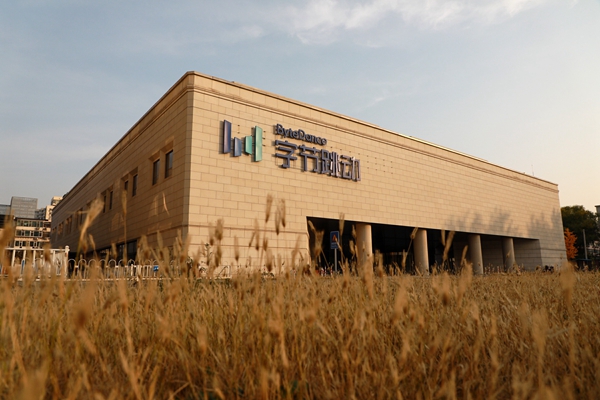DD-WRT is a Linux-based firmware for wireless routers and access points. It offers advanced features and functionality compared to the default firmware provided by router manufacturers. In this article, I will introduce you to some essential terminal commands that can be used in DD-WRT.
1. ifconfig: This command displays the network interface configuration. It shows the IP address, subnet mask, and other network-related information for each interface. To use this command, open the terminal and type ifconfig.
2. route: This command is used to display and manipulate the network routing table. It shows the routing information for both IPv4 and IPv6 networks. To use this command, open the terminal and type route.
3. ping: This command sends ICMP echo requests to a specified host or IP address to check if it’s reachable. It helps diagnose network connectivity issues. To use this command, open the terminal and type ping followed by the destination IP or host name.
4. traceroute: This command traces the route packets take from your router to a destination host or IP address. It shows the IP addresses of intermediate routers along the path. To use this command, open the terminal and type traceroute followed by the destination IP or host name.
5. ssh: This command is used to securely connect to a remote device or router using the SSH protocol. It allows you to access the command-line interface of the remote device. To use this command, open the terminal and type ssh followed by the remote device’s IP or hostname.
6. wget: This command is used to download files from the internet using HTTP, HTTPS, or FTP protocols. It can be useful for downloading firmware updates or other files. To use this command, open the terminal and type wget followed by the file’s URL.
7. nvram: This command is used to read, write, and erase NVRAM variables. NVRAM stores the configuration settings of the router. To use this command, open the terminal and type nvram followed by the desired operation (e.g., get, set, unset).
8. reboot: This command is used to restart the router. It can be helpful if you need to apply changes or troubleshoot issues. To use this command, open the terminal and type reboot.
These are just a few examples of the terminal commands available in DD-WRT. Using these commands, you can configure network settings, troubleshoot connectivity problems, and customize your router’s functionality. It’s important to be cautious when using the terminal and only execute commands if you know what they do.
DD-WRT是一种开源路由器固件,它基于Linux操作系统,并提供了一组强大的终端命令,用于配置和管理路由器。以下是一些常用的DD-WRT终端命令:
1. ifconfig:用于显示和配置网络接口的命令。可以使用ifconfig命令查看和配置路由器的网络接口,包括LAN和WAN接口。
2. route:用于查看和配置路由表的命令。可以使用route命令查看和配置路由器的路由表,包括静态路由和动态路由。
3. iptables:用于配置和管理防火墙规则的命令。可以使用iptables命令配置和管理路由器的防火墙规则,包括端口转发和包过滤等功能。
4. wl:用于管理无线网络的命令。可以使用wl命令配置和管理路由器的无线网络,包括SSID、加密方式和信道等设置。
5. nvram:用于读写路由器的NVRAM参数的命令。可以使用nvram命令读取和修改路由器的NVRAM参数,包括路由器的主机名、DNS服务器和安全设置。
这些终端命令是DD-WRT路由器的基本管理工具,可以通过SSH或Telnet等方式访问路由器的终端界面,并使用这些命令进行路由器的配置和管理。但是,请注意,在使用这些命令时,请务必小心,确保您理解命令的用途和影响,避免误操作导致路由器的故障或网络安全问题。建议在进行任何配置和管理操作之前,先备份路由器的设置,以防止数据丢失。
DD-WRT是一款为路由器设备提供的第三方固件,它基于Linux系统,因此可以使用许多命令来配置和管理路由器。下面是一些常用的DD-WRT Linux终端命令的介绍:
1. ifconfig:显示和管理网络接口的配置信息。
示例:ifconfig eth0 up (启动eth0接口)
2. iwconfig:配置和管理无线网络接口的设置。
示例:iwconfig wlan0 mode master (将wlan0设置为主模式)
3. route:管理路由表和网络路由。
示例:route add default gw 192.168.1.1 (添加默认网关)
4. ping:用于测试网络连接是否正常,发送ICMP echo请求并等待相应。
示例:ping 8.8.8.8 (向Google DNS服务器发送ping请求)
5. traceroute:追踪数据包从本地计算机到目标主机经过的路由。
示例:traceroute http://www.google.com (追踪到达Google的路由路径)
6. ssh:通过SSH协议远程登录到路由器设备。
示例:ssh root@192.168.1.1 (通过SSH登录路由器)
7. shutdown:关闭或重启路由器设备。
示例:shutdown -r now (立即重启路由器)
8. reboot:重启路由器设备。
示例:reboot (重启路由器)
9. iptables:管理防火墙规则,用于配置和管理网络安全。
示例:iptables -A INPUT -p tcp –dport 80 -j ACCEPT (允许HTTP流量进入)
10. cat:查看文本文件的内容。
示例:cat /etc/config/dhcp (查看DHCP服务器配置文件)
11. vi/nano:编辑文本文件。
示例:vi /etc/config/network (编辑网络配置文件)
12. ps:显示当前运行的进程信息。
示例:ps -ef (显示所有进程信息)
以上只是常用的一些DD-WRT Linux终端命令,还有许多其他命令可用于更详细的配置和管理路由器设备。可以通过在终端中输入命令来获取更多有关特定命令的详细信息,如命令的用法和参数选项。
标签: ddwrt