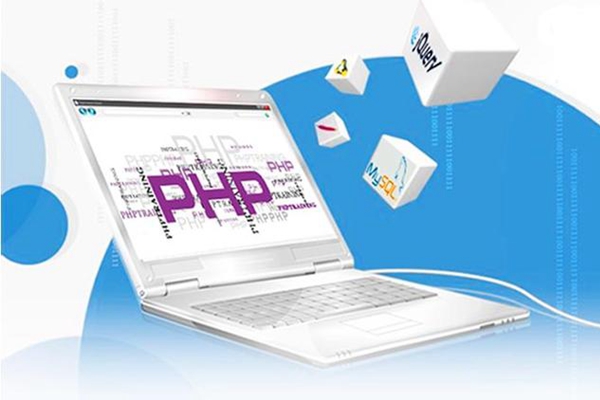如何在 C++ 中输入汉字
引言:
在 C++ 中输入汉字需要处理多字节字符编码。本文将探讨常用的方法,包括使用 std::wcin、cin.imbue() 和自定义转换函数。
使用 std::wcin:
std::wcin 流用于输入宽字符,即多字节字符。它可以接收 UTF-16 或 UTF-32 编码的汉字。
#include <iostream>int main() { wchar_t ch; std::wcin >> ch; std::cout <p><strong>使用 cin.imbue():</strong><br>cin.imbue() 函数可以将流关联到特定的 locale,该 locale 指定字符编码。对于汉字输入,可以使用 zh_CN.UTF-8 或其他支持 UTF-8 编码的 locale。</p><p><span>立即学习</span>“<a href="https://pan.quark.cn/s/6e7abc4abb9f" style="text-decoration: underline !important; color: blue; font-weight: bolder;" rel="nofollow" target="_blank">C++免费学习笔记(深入)</a>”;</p><pre class="brush:php;toolbar:false">#include <iostream>#include <locale>int main() { std::cin.imbue(std::locale("zh_CN.UTF-8")); char ch; std::cin >> ch; std::cout <p><strong>使用自定义转换函数:</strong><br>对于非 UTF-8 编码的汉字,可以使用自定义转换函数将多字节字符转换为宽字符。以 GB2312 编码为例:</p><pre class="brush:php;toolbar:false">#include <iostream>#include <codecvt>std::wstring gb2312_to_wstring(const char* gb2312) { std::codecvt_utf8<wchar_t> cvt; std::wstring_convert<:codecvt_utf8>> conv; return conv.from_bytes(gb2312);}int main() { char gb2312[] = "你好"; std::wstring wstr = gb2312_to_wstring(gb2312); std::wcout </:codecvt_utf8></wchar_t></codecvt></iostream>标签: 汉字输入
免责声明:本站内容仅用于学习参考,信息和图片素材来源于互联网,如内容侵权与违规,请联系我们进行删除,我们将在三个工作日内处理。联系邮箱:chuangshanghai#qq.com(把#换成@)