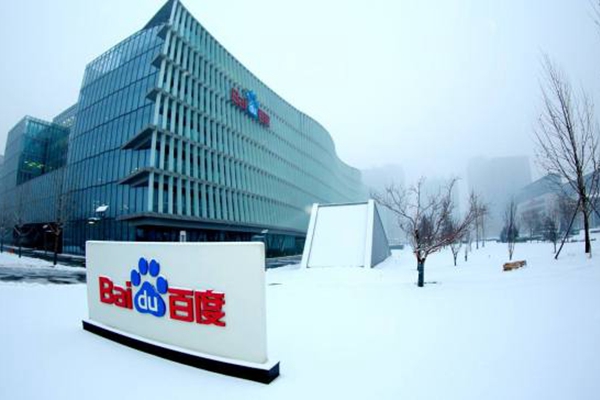Java编程常用的IDE包括1、IntelliJ IDEA 2、Eclipse 3、NetBeans。其中IntelliJ IDEA因其智能代码辅助功能、高效的编码效果和友好的用户界面,广受Java开发者的喜爱。它支持多种语言开发环境,并且具有强大的调试功能、版本控制工具集成及自动化构建功能,使得从代码编写到项目部署的过程变得更加高效。此外,IntelliJ IDEA拥有丰富的插件生态系统,为开发人员提供了强大的扩展能力。
一、INTRODUCTION TO JAVA IDES
Java Integrated Development Environments (IDEs) are crucial for developers to efficiently write and manage their code. These tools offer comprehensive facilities to programmers for software development, including an editor for writing code, a compiler to translate code into machine language, and a debugger for testing code. A good IDE not only boosts productivity but also makes the process of learning Java easier for beginners.
二、INTELLIJ IDEA
IntelliJ IDEA is renowned for its intelligent code completion, advanced refactoring capabilities, and seamless support for a vast array of programming languages beyond Java, including Kotlin, Scala, and more. It stands out by offering developers a deeply integrated experience for both front-end and back-end development tasks. The IDE comes in two editions: the Community Edition, which is free and open-source, suitable for JVM and Android development, and the Ultimate Edition, which is paid and provides additional features for web and enterprise development. Its ergonomic design ensures a minimize strain on developers while maximizing their productivity.
三、ECLIPSE
Eclipse is another popular choice among Java developers. Known for its robust performance and versatile plugin ecosystem, Eclipse allows the customization and extension of its capabilities to suit various development needs. It supports a broad range of programming languages and frameworks via plugins. Eclipse is particularly favored in academic and research environments due to its comprehensive set of tools and its open-source nature. The IDE also features a collaborative working environment through its integrated development and collaboration tool, Eclipse Orion.
四、NETBEANS
NetBeans stands out with its intuitive and easy-to-use interface, making it an ideal choice for beginners. It offers comprehensive support for Java and other languages like PHP, C++, and HTML5. NetBeans is particularly admired for its seamless integration with the latest Java technologies, providing strong support for Java EE, JavaFX, and Java Web development. Its innate ability to instantly reflect code changes in the application without the need to compile the code makes it a staple for rapid development cycles.
五、CHOOSING THE RIGHT IDE
The choice of an IDE can significantly influence a developer's efficiency and comfort with Java programming. While IntelliJ IDEA is often lauded for its intelligence and efficiency, Eclipse offers a flexible platform for developers who love to customize their working environment. On the other hand, NetBeans provides an excellent entry point for newcomers to Java programming with its simplicity and integration.
It's essential for developers to consider their project requirements, team collaboration needs, and personal preferences when choosing an IDE. Experimenting with different IDEs can also provide insights into which tool best suits their working style and development needs.
In summary, the selection of a Java IDE should be a well-considered decision based on the specific features and benefits each IDE offers. Whether it's the intelligent code assistance of IntelliJ IDEA, the extensive plugin ecosystem of Eclipse, or the simplicity and up-to-date Java support of NetBeans, each IDE has its unique strengths that cater to different aspects of Java development.
相关问答FAQs:
1. Java编程可以使用哪些IDE(集成开发环境)?
Java是一种广泛使用的编程语言,有许多集成开发环境(IDE)可供选择,以提高开发效率和便利性。下面是一些常用的Java IDE:
这些只是一些常见的Java IDE,选择合适的IDE取决于个人喜好和项目需求。每个IDE都有其独特的特点和优势,可以根据自己的需求进行选择。
2. 如何选择适合的Java IDE?
选择适合的Java IDE需要考虑多个因素。以下是一些供参考的因素:
综上所述,选择适合的Java IDE需要综合考虑以上因素,并根据个人的需求和偏好进行选择。
3. 有没有免费的Java IDE可供使用?
是的,有许多免费的Java IDE可供使用。以下是一些常见的免费Java IDE:
除此之外,还有许多其他的免费Java IDE可供选择。根据个人需求和喜好,选择合适的免费Java IDE可能需要多次尝试和比较。
标签: java编程工具