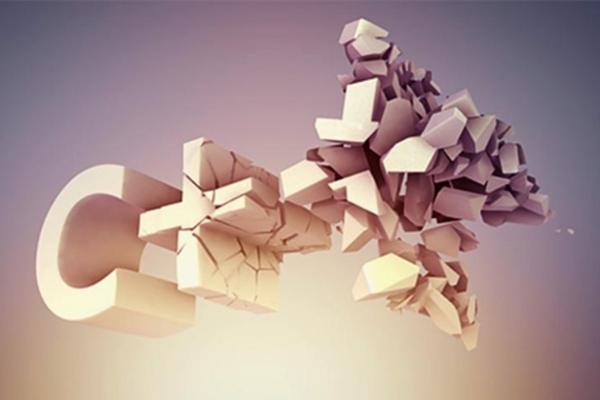具体方法:
(推荐教程:php图文教程)
1、开启apache的mod_rewrite模块
去掉LoadModule rewrite_module modules/mod_rewrite.so前的“#”符号
立即学习“PHP免费学习笔记(深入)”;
确保DocumentRoot "/Library/WebServer/Documents"
中有“AllowOverride All” 重启apache,命令: sudo apachectl restart
2、在项目中的/config/web.php中添加代码:
components'=>array( ...'urlManager' => [ 'enablePrettyUrl' => true, 'showScriptName' => false, 'rules' => [ '<controller:\w+>/<action:\w+>'=>'<controller>/<action>', ], ], )
(视频教程推荐:php视频教程)
3、在与index.php文件同级目录下(/web/)添加文件“.htaccess”,内容如下:
Options +FollowSymLinksIndexIgnore */*RewriteEngine on# if a directory or a file exists, use it directlyRewriteCond %{REQUEST_FILENAME} !-fRewriteCond %{REQUEST_FILENAME} !-d# otherwise forward it to index.phpRewriteRule . index.php标签: index.php
免责声明:本站内容仅用于学习参考,信息和图片素材来源于互联网,如内容侵权与违规,请联系我们进行删除,我们将在三个工作日内处理。联系邮箱:chuangshanghai#qq.com(把#换成@)